SizeWise's innovative technology provides quick and accurate measurements of your child's feet. This free tool is specially calibrated to match our gauges, ensuring precision and giving your confidence when shopping on our website.
While the technology behind SizeWise is advanced, the tool is easy to use.
Need more support? The SizeWise team created the below video, showing how to use the SizeWise measuring tool on your phone.

Place a piece of A4 paper on a hard floor, ensuring you have space to move around it.

Remove your child's socks and place one foot on the A4 sheet as shown.

When measuring, keep the page edge parallel to the bottom of the video frame.
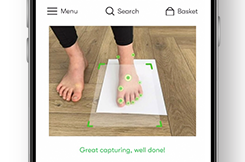
Remember to measure both feet - you'll be told when to switch feet.